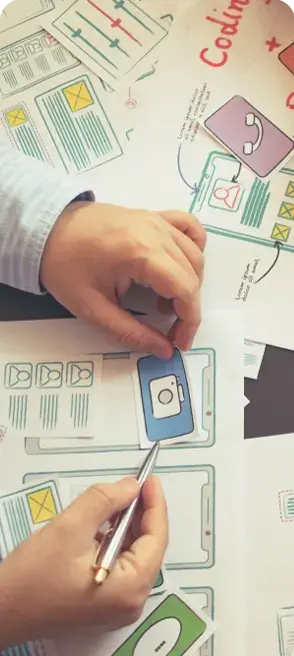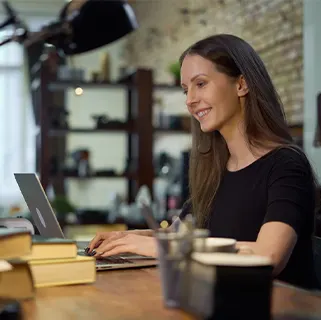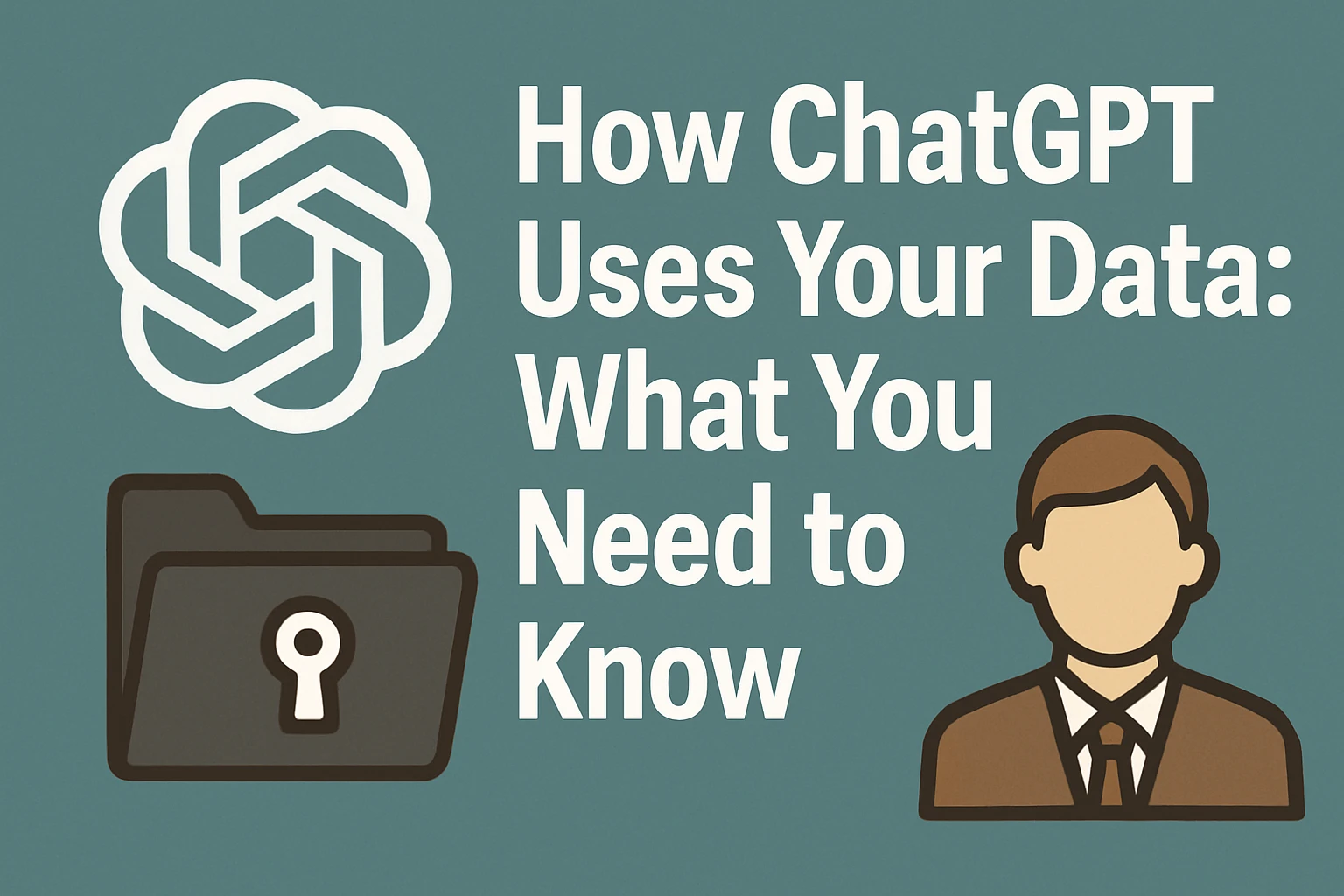Using ChatGPT without signing in offers some privacy since your name and email aren't attached to the chats. However, OpenAI may still use the conversations for safety checks and AI training.
As explained in the next sections, it is recommended to create an account and opt out of model training for improved, but not full, privacy. This method is the most realistic way to reduce data usage for model improvement, even if OpenAI still has the ability to examine talks for abuse prevention.
How ChatGPT Uses Your Data: What You Need to Know
According to OpenAI, its AI trainers may use your ChatGPT exchanges to improve their models. The GPT-3.5 and GPT-4 language models were first trained on enormous datasets of pre-existing text, as is the case with many machine learning methods. To improve their effectiveness, these models might go through a procedure known as fine-tuning, which entails further training using more specialized, smaller datasets, like user interactions.
Since OpenAI has used real chats to improve its models before, it's likely that ChatGPT will keep gathering user data to train newer versions like GPT-5.
Protect Your Privacy: How to Stop ChatGPT From Saving Your Data
If you'd prefer OpenAI to not use your conversations to train future AI models, there's a simple way to opt out. With just one change in your settings, you can disable data sharing across all ChatGPT chats. Here's how to do it:
1.On desktop: Click your profile icon (top-right) → Settings
2.On mobile: Tap the ☰ menu → Settings
3.Navigate to Data Controls and toggle off.
Important note: Turning this off will disable chat history, so you won't see past conversations on other devices. This improves privacy but limits convenience. Only future chats are affected—previous conversations may still be used for training
Is ChatGPT Truly Secure for Handling Your Private Data?
Since its public launch, ChatGPT has experienced a few data-related incidents. In one case, a software bug allowed some users to view other users' chat titles while logged in. Fortunately, this issue didn't expose full conversation histories or highly sensitive information. However, another incident involved a brief leak of the last four digits of some users' saved credit card numbers—highlighting the potential risks of storing user data.
Although OpenAI has largely succeeded in keeping full chat logs private, the possibility of future breaches remains. Even security-focused companies like LastPass have fallen victim to cyberattacks, showing that no system is entirely immune.
Given these dangers, it is advisable to avoid giving ChatGPT—or any AI chatbot, such as Google Gemini—sensitive personal information, confidential company data, or medical records. In order to prevent future leaks, several companies have already taken preventative measures. For example, Samsung Semiconductor has implemented stringent guidelines, such as character restrictions on chatbot use, after discovering that employees had entered private information into ChatGPT.
How to Permanently Delete Your ChatGPT Account
You may be surprised to learn that ChatGPT automatically saves all your conversations. Clearing your chat history removes these interactions from your view, but they remain stored on OpenAI's servers. Currently, the only way to permanently erase your data is by deleting your entire OpenAI account. Here's how:
1. Access Your Account Settings - Log in to ChatGPT via the web or mobile app - On desktop: Click the Settings icon (bottom-left corner) - On mobile: Open the hamburger menu (☰)
2. Initiate Account Deletion - Select Data Controls → Delete Account - Read the warning about permanent account termination - Confirm by typing DELETE + your registered email
3. Alternative Method
- Email account deletion requests to deletion@openai.com
Important Considerations
- Deletion takes 1-2 weeks to process completely
- This action is irreversible - you cannot recreate your Account
- All conversation history and associated data will be purged
For users concerned about privacy but wanting to continue using ChatGPT, consider regularly clearing your chat history and avoiding sharing sensitive information.
Final Thoughts
If you're a Vancouver web developer concerned about your conversations being stored, you can opt out of training data or delete your Account entirely—though no solution guarantees absolute privacy. For sensitive website development projects or client information, exercise caution and avoid sharing confidential details with any AI chatbot. Stay informed about digital privacy, adjust your settings accordingly, and use ChatGPT wisely to enhance your Vancouver web design workflow without compromising security.